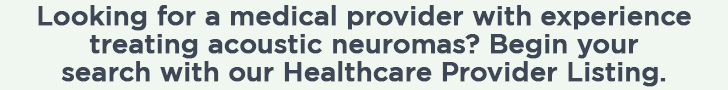I know the secret too, deary!


Ok, to elaborate on the instructions in the link Jan shared (noted by cindyj):
Open an account (free) at
www.photobucket.com, frapper.com or kodakgallery.com, and upload your picture/s from your hard drive. Once you upload your pic on one of these sites, place mouse over the uploaded picture, "right click" your mouse and look for pop up window. Scroll down to "Properties" and click. You will see another pop up window. It will show the url/web address for the picture.
Highlight the entire line/url for the picture (this is where most run into issues) and "right click" to "copy".
To update your ANA profile picture:
Come back here and at top, choose "Profile",
Once at your Profile, click on the link on the left side that says "Forum Profile Information"
Go to the field that says "I have my own photo"
Place your cursor inside that field, then "right click" your mouse to "Paste"
Scroll down to the bottom and select "save changes".
That should do the trick.
Thanks cindyj and jan for helping with this... I only elaborated to help the cause.
Phyl